

IrDA RemoteControl II
How to Assign Device Keys
There are two methods:
1. Start the Quick Learn mode, press one of the desired device butttons and teach the signal from your original remote.
2. Assign them manually:
Tap on the background of the panel and choose "Assign Device Keys"
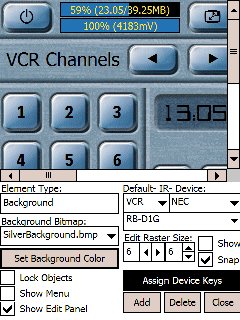
In the Assign Device Keys dialog tap on "Assign"
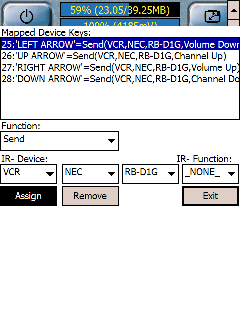
Now you can press the desired device key, e.g. "Hotkey 1"
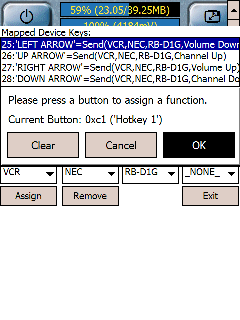
The new button appears in the list.
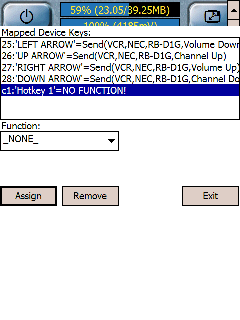
Now you can assign manually any function to this new button.
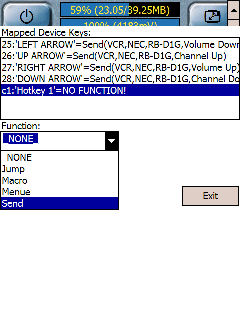
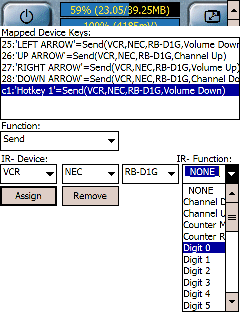
Every panel has its own device- key setup.